Accounts¶
This section provides information on how to get an account in SUPR and at HPC2N. There is also a section about the rules and policies for having an account, as well as how to acknowledge use of HPC2N.
Applying for a project is briefly covered below, but all other information about projects at HPC2N is covered under the main project section.
SUPR is the self-service portal for users at all NAISS (and indeed most HPC) centres in Sweden. It is used for registering and updating contact info, applying for new projects, requesting membership in projects, and viewing statistics for the projects you are a member of. You can find more information about SUPR here.
Rules and policies¶
This section contains the rules and policies for having an account at HPC2N.
General rules
- A user account at HPC2N and through it allotted resources (which is limited in time) may only be used by the authorized account holder.
- The password for an HPC2N user account must be kept secret and must NEVER be transmitted in clear text. HPC2N will NEVER ask you to submit an email with your password in clear text.
- The preliminary password must be changed at first login.
- A user must be a Swedish citizen or hold a non-restricted nationality passport (according to the USA export restrictions) or permanent residence permit.
- Use of HPC2N facilities and services for commercial purposes is prohibited unless agreed otherwise.
- Use of the HPC2N facilities and services for other purposes and activities than described in the application to HPC2N is prohibited.
- An encrypted connection must always be used between HPC2N and the end client.
- Sabotage or other damaging or disruptive activities directed against the HPC2N facilities or other users is prohibited. Exploitation of defective configurations, program errors or any other method to secure a higher level of privilige than authorized is prohibited.
Additional rules
- Users generally need to be a member or PI of an active project in order to have an account at HPC2N.
- In order to be in a project, you need to accept the NAISS User Agreement.
Acknowledgment¶
-
All related publications, conference proceedings, and progress reports that result from research using the HPC2N resources will acknowledge HPC2N by including one of the following:
- “This research was conducted using the resources of High Performance Computing Center North (HPC2N).”
- “We thank the High Performance Computing Center North (HPC2N) at Umeå University for providing computational resources and valuable support during test and performance runs.”
On request any such publications etc. must be submitted to HPC2N.
- NAISS (and previously SNIC) must be acknowledged for the use of their resources (computation, support, etc.). The precise wording can be found on the How to acknowledge NAISS and/or SNIC page.
User Accounts¶
This section will give detailed instructions for how to apply for a new user account at HPC2N, or extending an existing one.
In order to apply for a user account to access HPC2N’s computer systems, there are a few steps you need to go through (some of the steps are different, depending on whether you are located at a Swedish university or not).
Do note that HPC2N’s systems are currently open for users in projects with a PI at UmU university or one of HPC2N’s partner sites. For now, the information we about this is here: Kebnekaise will be retired as a national resource.
SUPR¶
SUPR is the NAISS database containing information about users and projects. SUPR is a self-service portal for users of most Swedish HPC Centres. It is used for registering and updating contact info, applying for new projects, requesting membership in projects, and viewing statistics for the projects you are a member of.
NOTE: If you already have a SUPR account, then go here to learn about creating projects. Do NOT create double SUPR accounts.
If you do not have a SUPR account, you need to register in SUPR, the Swedish User and Project Repository.
- Go to https://supr.naiss.se/.
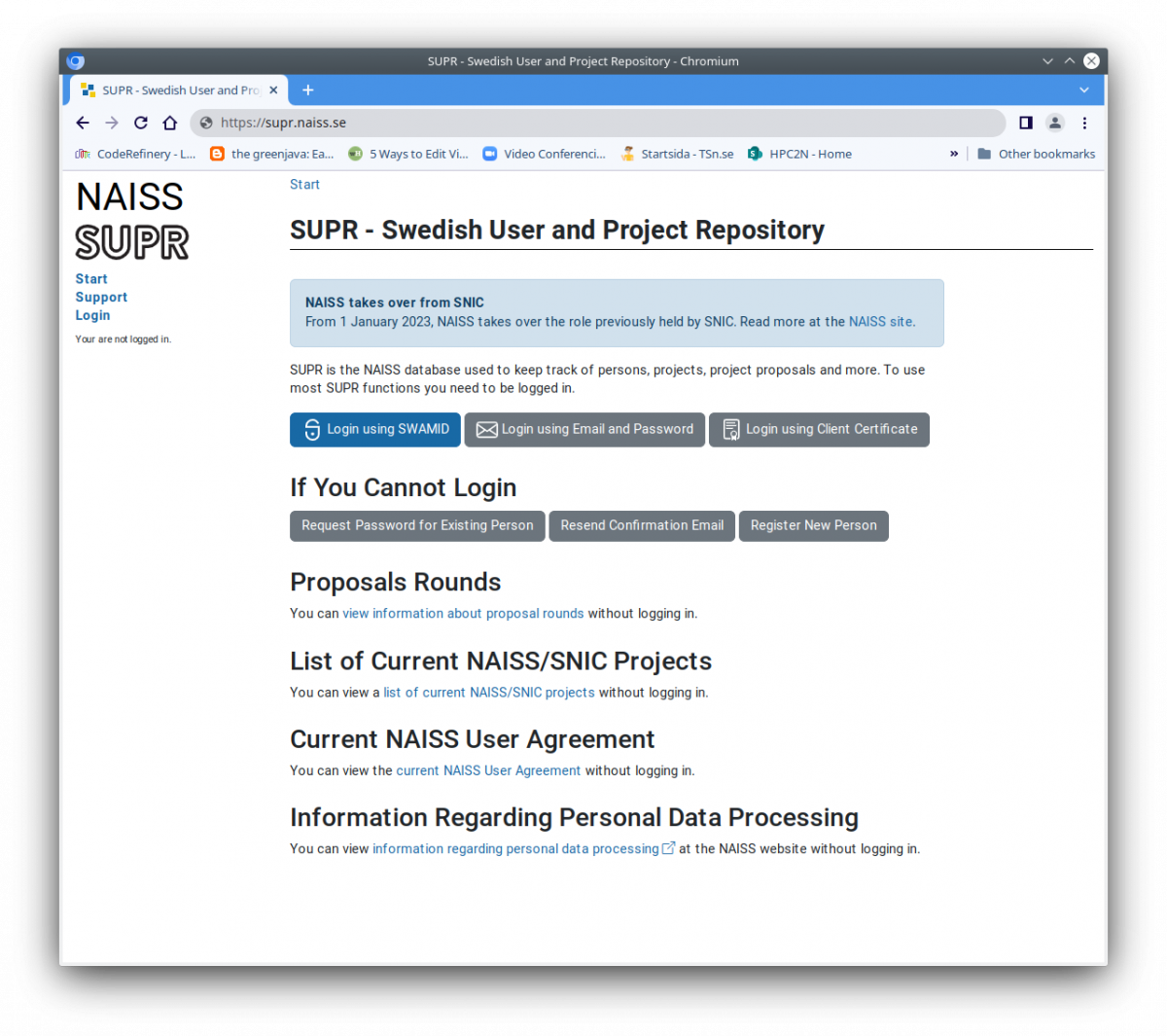
- Choose “Register New Person”
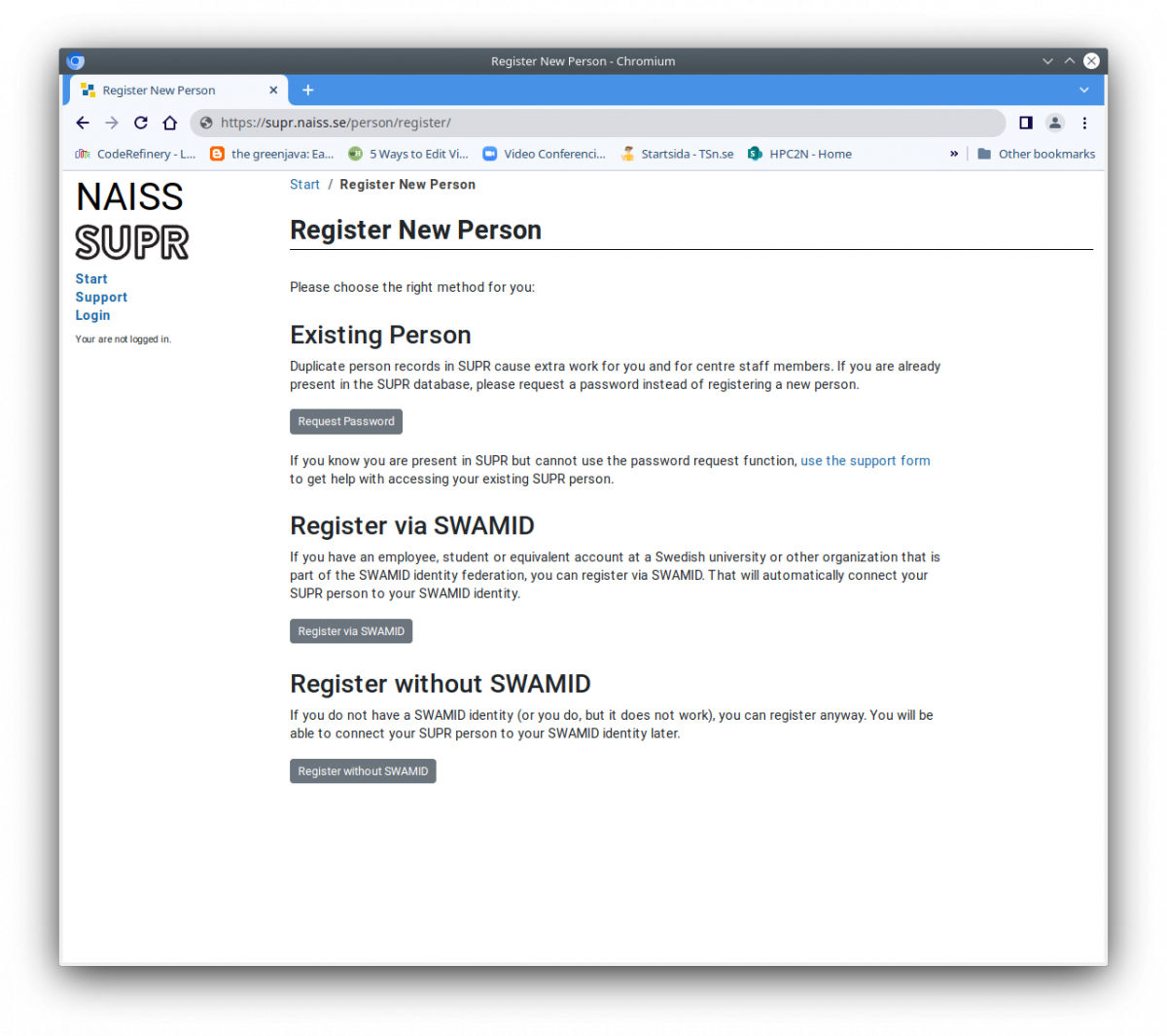
-
As you see above, there are two options:
- via SWAMID (fast and easy, as all your information gets filled in automatically, but it only works for those who are students or employees at a Swedish university or other organization that uses SWAMID). Pick “Register via SWAMID” if this is you. At UmU this is your UMU-id.
- Choose the University (or other organization) you belong to by clicking on it
- Click the button “Proceed to Login”
- Login to your university/organization in the manner you normally do
- Check info being forwarded by your university/organization and accept it to create a SUPR account
- Without SWAMID. Pick “Register without SWAMID” to fill in the information from scratch.
- Fill in the form. Click the button to create your SUPR account.
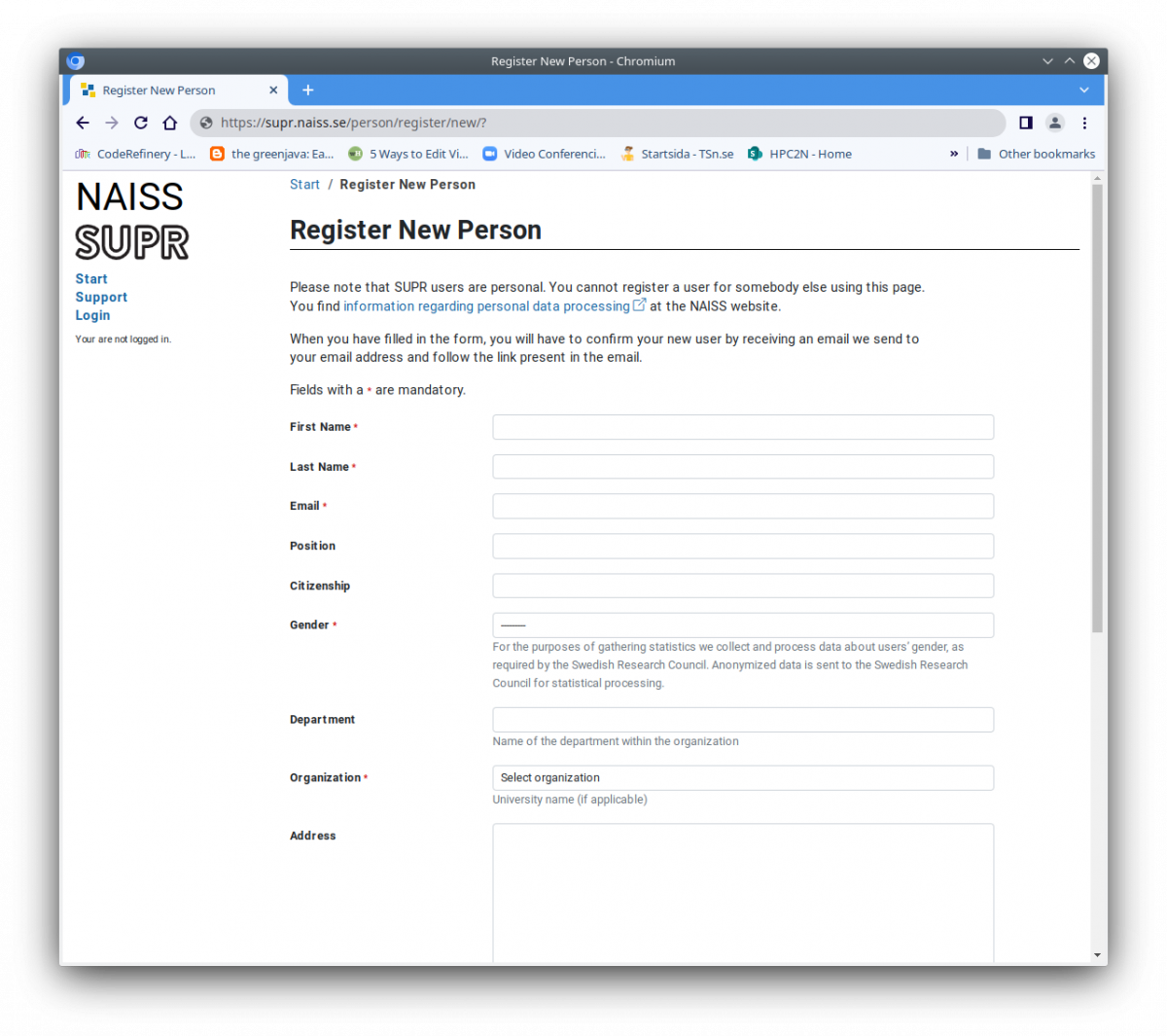
- You will get an email from SUPR. Follow the link there to confirm the user account.
- Fill in the form. Click the button to create your SUPR account.
- via SWAMID (fast and easy, as all your information gets filled in automatically, but it only works for those who are students or employees at a Swedish university or other organization that uses SWAMID). Pick “Register via SWAMID” if this is you. At UmU this is your UMU-id.
-
When you have your SUPR account, you need to accept the NAISS User Agreement.
- Just after creating the SUPR account, on the page you are taken to, there will be a section titled “User Agreement” at the very top. Just under it is the button named “Accept NAISS User Agreement”. Click it.
- Alternately, if you do this at a later point. Login to SUPR. At the very top it will say “NAISS User Agreement Pending”.
- You now have two options, with or without SWAMID.
- With SWAMID (Swedish universities/organizations). This is handled online and completed in a few clicks, so you should choose it if you can.
- Under “Alternative: Online using SWAMID”, click “Register SWAMID identity”.
- Choose your university/organization.
- Login using the standard way for your university/organization.
- No SWAMID (not at Swedish university/organization). Choose “Alternative: Offline via Paper Form”. You will get a page where you are told to check your personal information, read the NAISS User Agreement, and then confirm. The confirmation is done by:
- Printing out the PDF file
- Sign the form.
- Send it together with a photocopy of your passport to the address indicated in the PDF file.
- Wait to receive confirmation that the User Agreement has been accepted. This may take up to a week, depending on the mail.
- With SWAMID (Swedish universities/organizations). This is handled online and completed in a few clicks, so you should choose it if you can.
- Just after creating the SUPR account, on the page you are taken to, there will be a section titled “User Agreement” at the very top. Just under it is the button named “Accept NAISS User Agreement”. Click it.
When you have your SUPR account you can join existing projects or apply for a new project. When you are a member of a project, with resources allocated at HPC2N, you can apply for an account at HPC2N. See below for more information about both.
To get help with SUPR, there is a support form you can fill out. Alternately, you can email support@supr.snic.se and describe your problem. If you have questions or comments about a decision on a proposal for a project, please use the email address provided in the decision email for that purpose.
Projects¶
NOTE: If you are already a member or PI of a project, go here
You can now create a project, or ask to join a project
- When your User Agreement has been accepted (and confirmed, which may take a while if you used alternative 2 above), you should login to SUPR again.
- You have two options:
- Create a project.
- Click “Rounds” in the left side column. Pick “Centre Local Compute” and then “HPC2N Local Compute” and apply for a compute project.
- Accept the default storage if 500 GB is enough. Otherwise also apply for a local storage project at HPC2N.
- Note that HPC2N’s cluster “Kebnekaise” is now only open for local project requests. This means you can only apply for time on Kebnekaise if you (the PI) is affiliated with one of HPC2N’s partner sites (UmU, LTU, IRF, MiUN, SLU). You can still add members from anywhere.
- More information can be found in the Project Application section.
- Join a project
- Click “Projects” in the left side column.
- Under “Requesting Membership in Projects”, put in the name of the PI of the project you wish to join. Click “Search for Project”.
- Click “Request” on the project you wish to join.
- When your PI has accepted your membership in the project, go to SUPR again to apply for an account at HPC2N. You will receive an email when your application for membership in a project has been accepted.
- Create a project.
If you have questions or comments about a decision on a proposal for a project, please use the email address provided in the decision email for that purpose.
HPC2N Account¶
Applying for a new account at HPC2N¶
Note: you must be a member of a project before you do this!
- Login to SUPR.
- Click “Accounts” in the left side column.
- You can request an account at HPC2N now. Look under the heading “Account Requests” or go directly to the account request page.
- Click “Request account”.
- Your information will then be sent to HPC2N, and you will be taken back to a webpage where you can choose your username.
- User accounts are usually created once a week. You will get an email from HPC2N when your account has been created.
Extending an existing user account¶
User accounts are automatically prolonged as long as you are a member of an active project. Project memberships are handled in SUPR. If you are not a member of an active project we strongly recommend that you apply for membership in an active project or apply for a new project in SUPR. See the Project Application section for more information. Under some (rare) circumstances we may extend a user account without it being a member of an active project. In that case, contact us at support@hpc2n.umu.se to request a prolonging of your account.
Questions?¶
If you have any questions about how to apply for an account, mail them to: support@hpc2n.umu.se.
The National Allocations Committee (NAC) are responsible for allocating the resources in Sweden.